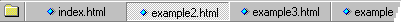Document Selector
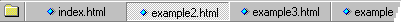
The Document Selector is displayed across the bottom of the document window. The Document Selector offers quick mouse access to all document windows currently loaded. Much faster than selecting on Window menu or pressing Ctrl+Tab key multiple times.
To hide or display the Document Selector, choose Document Selector from the View menu.
To change the location of the Document Selector, right click the Document Selector and choose 'Location' command on the popup menu.
The Folder icon is for Project menu. Using project menu, you can organize frequently-used documents into categories and load them by a single mouse click. See Project Menu for more detail about Project management feature.